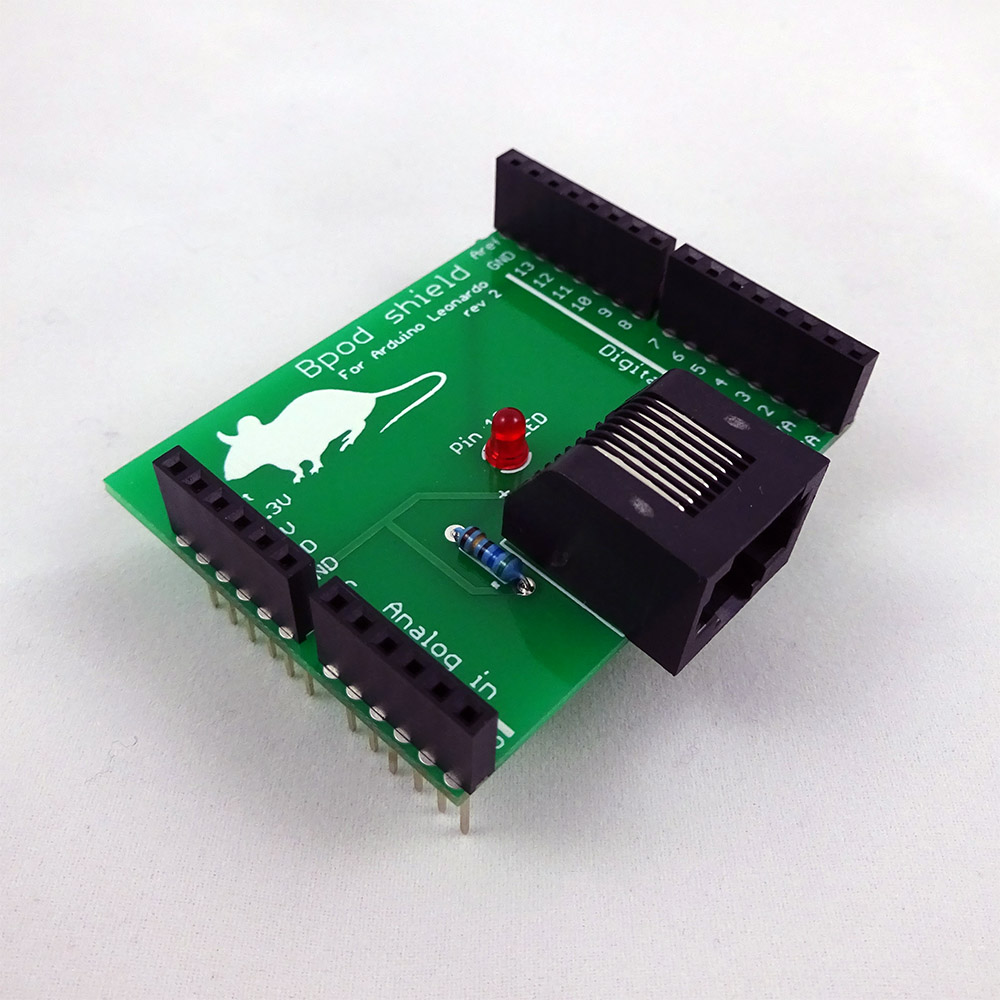Arduino Shield 0.5
The Bpod/Arduino shield allows Bpod to control Arduino devices. It's very simple to build. Here's how.
- Order all parts in the Bill of Materials.
- These parts can be purchased from commercial suppliers except for the printed circuit board.
- We have previously used SeeedStudio's FusionPCB service as follows:
- QTY: 10
- PCB Layer: 2
- PCB Thickness: 1.6mm
- PCB Dimension: 5cm max X 10cm max
- PCB Color: green
- Surface Finish: HASL
- This should work out to ~$2.39 per board for an order of 10 boards (Jan 2014). Select "Next".
- Select: C:\Bpod\CAD\PCB\BpodArduinoShield\BpodArduinoShield_r1_Gerber.zip and finish the order.
- Gather tools. You'll need:
- A clean soldering iron and sponge
- Solder
- Follow the assembly instructions
Assembly Instructions
- Solder the components into the board as shown.
- DO NOT cut the legs from the bottom of the strip headers after soldering - they will plug into Arduino.